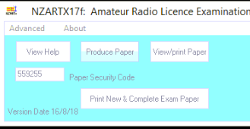 This software is intended for NZART Examiners, but can also be used by anyone to generate sample tests for their own practice.
This software is intended for NZART Examiners, but can also be used by anyone to generate sample tests for their own practice.
This version was released in February 2020 replaces all earlier versions. If you have already downloaded a previous version, please delete it. Download and install this one instead.
To delete the previous copy, simply move the folder "nzartx" which will have been created on the drive you chose, into the recycle bin.
Instructions for installing this version are in 'Intructions.txt' file inside the zip file and reproduced below for reference.
Andrew, ZL1AF maintains the exam generator. He can be contacted at zl1af@outlook.com. For more general questions about the exam process start with the NZART general secretary.
Download: Exam_Generator_17g.zip - 1.6MB
Instructions.txt:
Installling NZART Exam Software Version 17
April 2018
Andrew ZL1AF:
Email: zl1af@outlook.com
The latest version of the exam software is part of this zip file. Please follow these instructions.
Unzip it into a new folder called "NZARTX17", or whatever name you prefer.
Under Windows XP, this should be a sub-folder under "C:\Program files"
Under Windows 7, this should be a subfolder under "C:\Program files (X86)"
Navigate to this folder. It should now contain many files.
Find the file called "HELP.HTM".
Drag a shortcut to this file onto your desktop (or wherever you prefer)
Find the file called "NZARTX17.exe".
Drag a shortcut to this file also onto your desktop (or wherever you prefer)
Double-click your shortcut to "HELP.HTM". A Help file should appear.
The instructions will tell you what to do.
To run the exam generation software, doublick the link to "NZARTX17.exe"
If need to set "Compatibility mode", the help file "HELP.HTM" tells you how to do this.
Email me if you experience problems.
Andrew, ZL1AF
April 2018
Last Updated: 28 February 2020
